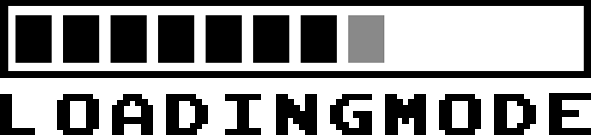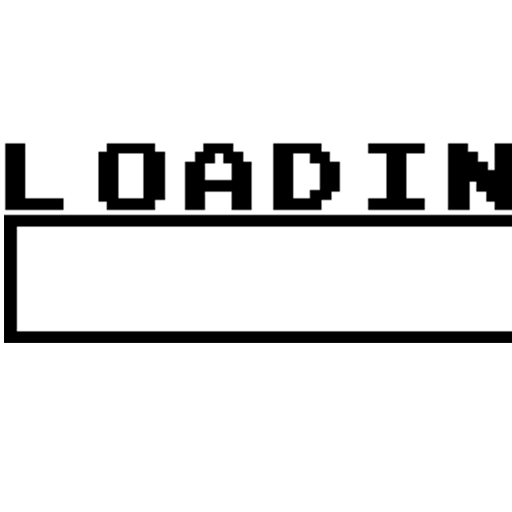What is #Slack, you ask?
The communication between the employees of a company can be very boring and time consuming and it was in order to end this complication that in 2014 Startup Slack appeared. Despite being a relatively new company in the market, it arrived with the objective of streamlining communication within companies, facilitating the sharing of information, and improving the interaction between company and customer.
The platform has more than 12 million daily active users in more than 150 countries, making it a worldwide knowledge platform. Its mission is very simple: to improve its users’ professional life by communicating in a simple way and by quickly sharing information, leaving email aside, and increasing communication efficiency.
The platform has several resources that facilitate and streamline interaction between people within the company and with other companies or customers through channels, messages, video calls, and audios.
What is Slack: Key Features
Channels

The channels are groups such as WhatsApp, where users who participate in such activity (like projects, teams from the same sector or planning activities) are added and can interact and share documents with each other. Even after the activity is finished, Slack saves all shared information. So if you need to find any documents or information, just search within the respective channel.
In addition to internal channels, the platform has shared channels, where users from one company can interact with users from another company, which may be a potential customer. In this way, greater ease of communication is guaranteed for negotiation between companies. Such a feature is called Slack Connect.
Messages

The platform also features messages, which can take place within the channels or in individual chats, thus leaving the need to send time-consuming emails. The idea is to make the platform a virtual office, a very useful resource in pandemic and remote work times.
Another important feature is making video and audio calls in the application itself and facilitating communication between staff. That way, if you need to talk to someone you don’t have much contact with, you can find them within the app itself and get easy access to them.
Integrations

In addition to these internal Slack resources, it is also possible to connect external resources within the platform, such as Google Drive, Zoom, Microsoft Teams Calls, Cisco Webex Meetings, Dropbox, among many others.
All data shared within the platform is encrypted, in order to ensure the security of information at all layers.
Is it worth paying for Slack?

But now the question remains: how much does it cost to use all these resources?
Slack has 4 monthly plans, for different company sizes, 3 of which are paid plans.
The Free Plan is intended for small businesses that want to test Slack for an unlimited time. This plan offers as resources the possibility to access the last 10 thousand messages of your company, interactions with 10 other external apps, and individual video and voice calls between teammates.
The Standard Plan is for small and medium-sized companies and has a value of U $ 6.67 / month per active user in the annual plan. It includes all the free plan benefits plus access to the complete message history, unlimited interactions with all available external apps, group voice and video calls with up to 15 members, and collaboration with external companies directly through Slack.
The Plus Plan offers all the standard plan features plus advanced identity management, compliance with data export compliance and teamwork requirements, and guaranteed assistance 24 hours a day, with a response within 4 hours. This plan is offered to larger companies or those with greater administrative needs for US $ 12.50/ month per active user, when the price is annual.
Slack offers the Enterprise Plan, which offers the same features as the Plus plan for larger companies with many regulated sectors, but in an even more exclusive way. To hire this service, it is necessary to contact the company’s sales and contact team.
How to download Slack?

The platform is available for download in the form of an app for Mac, Windows, Linux, Android, and Apple smartphones.
How to download on mobile
To download on Android phones, it is necessary to access the Play Store , search for “Slack,” and download the application on your phone. To download on the Apple system, it is necessary to access the App Store and repeat the same steps for Android.
How to download to computer
To download on Windows, you can go to the Slack website and select how many bits you want to download. After the complete download, just run the program, log in and receive all notifications right on your desktop. The same steps can be followed for Mac and Linux.
Now that you know what Slack is and its basic features, tell us: have you ever used Slack in any company you worked for or to communicate with your freelance clients? What do you think?